How to get the most out of FIFA 20 Early Access
As soon as you log into FIFA 20 you are given some starter packs. Make sure to open up all these starter packs as soon as possible!

First of all, you need to purchase Ea Access! Ea access will cost you around $5 or £4 and will grant you a free 10 hours early access from Thursday he 19th of September, however there are a few glitches that allow you to extend that period of time, which are available to watch on YouTube. These 10 extra hours, or even more, allow you to get a massive head start on your coin balance and your starting team on the rest of the community! This year you can now get EA Access on BOTH consoles (PlayStation and Xbox)
First thing, you have to pick your nation. I would personally suggest English as this is one of the easiest nations to link with, however this doesn’t really matter/affect anything. Next you must select your home/away kit and your badge (these can be changed later on in the year), this is down to you and your own personal preference.
As soon as you log into Fifa 20 you are given some starter packs. Make sure to open up all these starter packs as soon as possible! Make sure to store all consumables you get. Check to see if your badges/chemistry styles/kits/stadium/balls sell for anything on the market, if they do make sure to sell them, however if they don’t make sure to quick sell them, but if they are untradeable you can keep them in your club.
After that you need to look at some of the sbc’s, so go over to the sbc section of FIFA 20 and complete all the Lets Get Started sbc’s. In these sbc’s try and use untradeable cards that you have in your club, also try and use players from less known leagues and nations as they can come in handy for other future sbcs. Make sure to ONLY use BRONZES in these SBCS and not any golds or silvers!

Now once you have completed your ‘Lets get started’ SBC, then you have access to the whole sbc collection
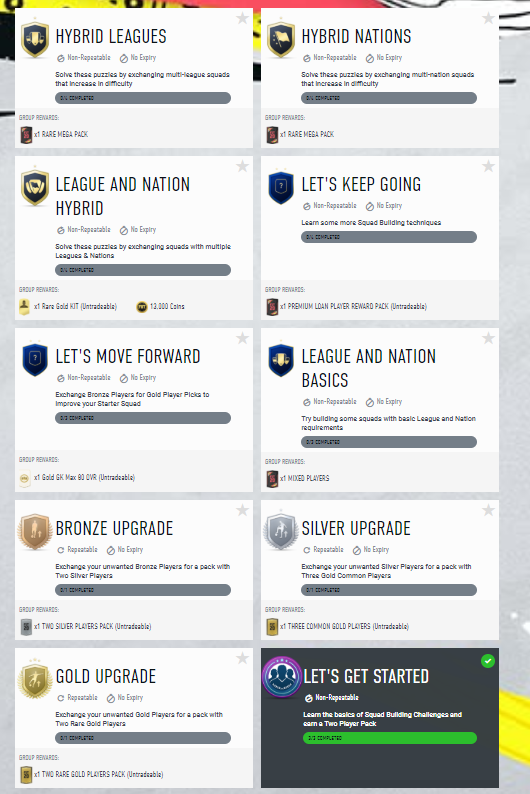
Now open up the ‘Lets keep going’ SBC and complete that. If you are struggling with working out the solutions for sbcs then you can always use FUTBIN to give you a helping hand!
Continue this with the – Lets Move Forward, League and Nation Basics, Hybrid leagues, Hybrid nations, league and nation hybrid (to complete sbcs needing loyalty make sure to use the loyalty glitch, a tutorial will be found easily on YouTube)! Do these in order of the list provided above, to make the most coins out of the sbcs and save the most time!
Once you have got some extra coins after selling some of the players you have packed, you can start getting a starter squad built. Make sure to use your 10 hours appropriately and get to Rank 1 in division rivals and Elite 1 in squad battles. By playing each game you are also completing objectives and gaining rewards from the objective category which will earn you some more coins and in addition with coin boosts then you will gain even more coins from playing these games!
If you are adding fifa points make sure to spend them wisely and play online draft, only use your fifa points and don’t spend coins on fut draft. FUT Drafts are the most effective way of getting coins out of your fifa points!
Another technique you can use is flipping, you can buy players required in sbcs or players with good stats who are OP at a low price on a snipe and then re-sell for a higher price. If you grind this technique out for long enough, whilst also getting the rewards from playing games your coin balance will only rise!
If you want to make even more coins you could even set up an “SBC account” although I wouldn’t recommend this it is a good way of making coins, however there are some implications to this as you pose risk to your account being banned completely on fifa 20. To do this would require you to send over a couple thousand coins onto a brand-new fresh account and re start all the tips and guides from above and then transfer all of the coins left on the SBC account at the end back across to your main account.
I would suggest leaving all of the game-play to the ea access 10 hour period and leave doing sbc’s and trading on the web app where you are not under a time limit. However, if you know how to do the EA Access glitch then it doesn’t really matter!
If you are wanting a video to watch which helps you understand starting up on FIFA 20, you can watch @JakeFutTrading ‘s EA Access guide video series on YouTube, which I highly recommend, although pretty lengthy!
Nick RTFM has also done a very nice guide on the web app/early access which I also suggest for you guys to check out!
This guide isn’t into full depth so if you have any questions or queries please don’t hesitate to message me on twitter and ill be happy to help you!
I wish you all the best of luck with starting your FIFA 20 journey, thanks for reading!

